


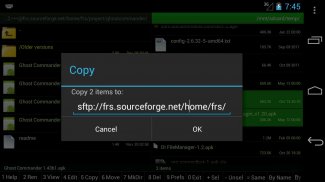








توضیحات Ghost Commander File Manager
Ghost Commander is a dual-panel file manager (as well as a FTP, SFTP, SMB, WebDAV, Drive, BOX, Dropbox client!) which will let you to manage your files locally or remotely as well as tweak your system in the root mode.
This is an open source software (see http://tinyurl.com/gc-source) and does not show any advertisement! The project exists only because of your donations.
The main idea behind the user interface is classic: copy and move files from one panel to another. Simple.
Also, to not overload the display with extra checkboxes, file selection is made as follows: each file row is divided by two zones: tapping on the left you open files and folders, tapping on the right you select multiple items. If you are left handed, that could be swapped in the settings.
Writing access to external sdcard drives and USB OTG is provided through a special "Storage Access Framework" mode. Native mode can give only a read-only access to external drives.
Ghost Commander supports FTP and SFTP servers and Windows network shares, as well (with plugins) as Google Drive, BOX and Dropbox cloud storage, plus it can create/extract crypted ZIP archives and work with them as it was a regular folder.
For advanced users, this file manager also supports root (superuser) mode, which is essential to work with protected system files on a rooted devices, like tweaking the system, change file permission attributes/owners (chmod/chown).
This file manager is very customizable and comes with a lot of options which allow you to adjust its appearance and behavior to your personal tastes and habits.
Here's a list of the file manager's features which include, but are not limited to:
* easy sorting by name, extension, size or date
* customizable multiselect (by tapping, or select by wildcards)
* root / superuser (su) mode: remount partitions and make changes in system files
* change file owner and permissions (in root mode only)
* modifying files on external SDcard via the Storage Access Framework (SAF) mode
* ZIP archive support: create and extract ZIP files, view inside a ZIP without extracting
* built-in FTP client: upload to/download from your own site or a public one
* favorite shortcuts for folders and locations
* calculation of file and folder size and MD5 and SHA-1
* file search by content and other properties
* text editor (built-in or external)
* text and picture viewers
* sends files via email, Bluetooth and so on
* personalization: colors, font size, interface language, custom toolbar, etc
* Windows network support via an optional SMB plugin
* Streaming audio/video from a remote location to a player app
* Access to the Google Drive, Dropbox and BOX or any WebDAV enabled cloud storage (with plugins)
Requested permissions explanation:
INTERNET - to make FTP and other network plugins be able to connect to the servers.
No connection is established without your command to do so.
ACCESS_WIFI_STATE - to not to let the WiFi go down during a file transfer.
WAKE_LOCK - to not to let the phone go to a deep sleep during a file transfer.
WRITE_EXTERNAL_STORAGE - to let the file manager copy files to the sdcard.
VIBRATE - to let the phone vibrate when a long file operation is done.
INSTALL_SHORTCUT - to create shortcut icons to the desktop.
MOUNT_UNMOUNT_FILESYSTEMS - to do so when you have asked that.
ACCESS_SUPERUSER - to let the root: mode of the file manager functioning properly. Not used for any other purposes.
USE_CREDENTIALS - only to let the Google Drive plugin access to the Google based services.
The website: http://tinyurl.com/gc1site
The source: http://tinyurl.com/gc-source
Vote for new features: http://tinyurl.com/gc-user
Help with localization: https://crowdin.com/project/ghost-commander
If you like this application, a small donation to help further development will be appreciated.
Ghost Commander یک مدیر فایل دو طرفه (و همچنین FTP، SFTP، SMB، WebDAV، درایو، BOX، Dropbox client!) است که به شما اجازه می دهد فایل های خود را بصورت محلی یا از راه دور مدیریت کنید و همچنین سیستم خود را در ریشه حالت
این نرم افزار منبع باز است (http://tinyurl.com/gc-source را ببینید) و هیچ تبلیغی را نشان نمی دهد! این پروژه فقط به خاطر کمک های شما وجود دارد.
ایده اصلی پشت رابط کاربری کلاسیک است: کپی و انتقال فایل ها از یک پانل به دیگری. ساده.
همچنین، برای جلوگیری از بارگذاری مجدد صفحه با جعبه های اضافی، انتخاب فایل به صورت زیر انجام می شود: هر ردیف فایل به دو منطقه تقسیم می شود: ضربه زدن به سمت چپ شما فایل ها و پوشه ها را باز می کنید، با ضربه زدن به سمت راست چندین مورد را انتخاب می کنید. اگر شما دست چپ دارید، می توانید در تنظیمات آن را تغییر دهید.
نوشتن دسترسی به درایوهای خارجی sdcard و OTG USB از طریق حالت ویژه "دسترسی به چارچوب" ارائه شده است. حالت بومی می تواند تنها دسترسی فقط به خواندن را به درایو خارجی بدهد.
Ghost Commander از سرورهای FTP و SFTP و شبکه های ویندوز پشتیبانی می کند (همچنین با پلاگین ها) به عنوان ذخیره سازی Google Drive، BOX و Dropbox، علاوه بر این میتواند ایجاد / استخراج آرشیوهای ZIP رمزگذاری شده و با آنها به عنوان پوشه معمولی کار کند.
برای کاربران پیشرفته، این مدیر فایل نیز از حالت root (super user) پشتیبانی می کند، که برای کار با فایل های سیستم محافظت شده در دستگاه های ریشه دار مثل تدوین سیستم، تغییر ویژگی ها / صاحبان مجوز فایل (chmod / chown) ضروری است.
این مدیر فایل بسیار قابل تنظیم است و با بسیاری از گزینه های که به شما اجازه می دهد ظاهر و رفتار خود را به سلیقه شخصی و عادات خود را تنظیم کنید.
در اینجا یک لیست از ویژگی های مدیر فایل است که شامل، اما محدود به:
* مرتبسازی آسان بر اساس نام، پسوند، اندازه یا تاریخ
* multiselect قابل تنظیم (با ضربه زدن، و یا با استفاده از wildcards را انتخاب کنید)
* حالت root / superuser (su): پارتیشن های مجدد را تغییر می دهد و فایل های سیستم را تغییر می دهد
* تغییر مالک فایل و مجوزها (فقط در حالت ریشه)
* اصلاح فایل ها بر روی کارت SD خارجی از طریق حالت ذخیره سازی دسترسی (SAF)
* پشتیبانی از آرشیو ZIP: ایجاد و استخراج فایل های ZIP، نمایش داخل یک ZIP بدون استخراج
* ساخته شده در FTP سرویس گیرنده: آپلود / دانلود از سایت خود و یا یک عمومی است
* میانبرهای دلخواه برای پوشه ها و مکان ها
* محاسبه اندازه فایل و پوشه و MD5 و SHA-1
* جستجو فایل بر اساس محتوا و خواص دیگر
* ویرایشگر متن (داخلی یا خارجی)
* بیننده متن و تصویر
* فایل ها را از طریق ایمیل، بلوتوث و غیره ارسال می کند
* شخصی سازی: رنگ ها، اندازه فونت، زبان رابط کاربری، نوار ابزار سفارشی، و غیره
* پشتیبانی از شبکه ویندوز از طریق پلاگین SMB اختیاری
* جریان صدا / ویدئو از یک مکان از راه دور به یک برنامه پخش
* دسترسی به Google Drive، Dropbox و BOX یا هر حافظه ذخیره سازی ابر (WebDAV enabled) (با پلاگین ها)
توضیحات مجوز درخواست شده:
INTERNET - برای ایجاد FTP و دیگر پلاگین های شبکه قادر به اتصال به سرور ها.
هیچ ارتباطی بدون دستور شما ایجاد نشده است.
ACCESS_WIFI_STATE - برای اینکه اجازه ندهید فای در طول انتقال فایل کاهش یابد.
WAKE_LOCK - اجازه ندهید تلفن در هنگام انتقال فایل خواب عمیق بگذارد.
WRITE_EXTERNAL_STORAGE - برای اجازه دادن به مدیر فایل فایل ها را به کارت SDCard کپی کنید.
VIBRATE - اجازه دادن به تلفن هنگام انجام یک عملیات طولانی انجام لرزش
INSTALL_SHORTCUT - برای ایجاد آیکون های میانبر به دسکتاپ.
MOUNT_UNMOUNT_FILESYSTEMS - این کار را زمانی انجام دهید که از آن خواسته اید.
ACCESS_SUPERUSER - اجازه دادن به ریشه: حالت مدیر فایل درست کار می کند. برای مقاصد دیگر استفاده نمی شود.
USE_CREDENTIALS - فقط برای اجازه دادن به افزونه Google Drive به سرویس های مبتنی بر Google.
وب سایت: http://tinyurl.com/gc1site
منبع: http://tinyurl.com/gc-source
رای دادن به ویژگی های جدید: http://tinyurl.com/gc-user
کمک به محلی سازی: https://crowdin.com/project/ghost-commander
اگر شما این نرم افزار را دوست دارید، کمک مالی کوچک برای کمک به توسعه بیشتر قدردانی خواهد شد.








